vue issue 정리
Contents
data 변경 감지 이슈
vm.items[indexOfItem] = newValue: 인덱스로 값을 수정 할 경우 변경을 감지 하지 못한다.
=>Vue.set(vm.items, indexOfItem, newValue)Vue.set 사용
=>vm.items = {...vm.items, [indexOfItem] : newValue}spread operation 사용
=>this.item = _.cloneDeep(this.item)lodash 문법 이용vm.items.length = newLength배열의 길이를 수정할 때 변경을 감지 하지 못한다.
=>vm.items.splice(newLength)splice 함수 사용this.a = 1: 루트 데이터 this.$data에 있는 값을 추가, 삭제 할 수 없다. 두번째 뎁스부터는 가능하지만 뎁스가 깊으면 변경을 감지 할 수 없다.
=>Vue.set(this.userProfile, 'age', 27)Vue.set 사용
=>this.$set(this.userProfile, 'age', 27)$를 붙이면 뷰 인스턴스 전역을 본다.
=>Object.assign(this.userProfile, {age: 27}assign 사용
=>this.userProfile = {...this.userProfile , age : 27}spread operation 사용
computed, watch에 대해서
- computed는 해당 값이 사용될 때에 종속 된 값들에 변화가 있으면 콜(선언형 프로그래밍)
- watch는 해당 값에 변화가 있을 때 마다 콜백이 실행(명령형 프로그래밍)
- computed에 작성하고 사용되지 않는다면 또는 종속된 값에 변화가 없다면 불리지 않는다.
- watch는 값이 변할 때 계속 호출 되기 때문에 computed와 watch의 차이점을 생각해서 써야한다.
뷰 인스턴스 변수, 메소드 사용
- 뷰 객체 스코프 안에서 전역으로 쓰고 싶을 때
$: 모든 인스턴스에서 사용가능하게 해준다.- 컴포넌트 data랑 이름 겹치면 컴포넌트 data가 overwitten 됨.
//main.js
Vue.prototype.$appName = 'My App'
//component
new Vue({
data: {
appName: 'The name of some other app'
},
beforeCreate: function() {
console.log(this.appName) //'My App'
},
created: function() {
console.log(this.appName)//'The name of some other app'
}
})
- 메소드도 가능
Vue.prototype.$reverseText = function(propertyName) {
this[propertyName] = this[propertyName]
.split('')
.reverse()
.join('')
}
new Vue({
data: {
message: 'Hello'
},
created: function() {
console.log(this.message) // => "Hello"
this.$reverseText('message')
console.log(this.message) // => "olleH"
}
})
- 프로토타입 함수를 화살표 함수로 쓰면 vue 객체 스코프로 들어가서 위처럼 못 씀.
//이렇게 쓰면 this 는 Vue가 됨
Vue.prototype.$reverseText = propertyName => {
this[propertyName] = this[propertyName]
.split('')
.reverse()
.join('')
}
- 전역에서 선언됐기 때문에 컴포넌트 안에서 어디서 선언 한건지 혼란 스러울 수 있음.
- vuejs.org
input 한글 바인딩 이슈
- 한글을 v-model로 데이터를 바인딩 했을 때 자음,모음이 입력 됐을 때 값이 할당되지 않는다.
한 음절, 한 글자가 입력된 후 다음 글자로 넘어갈 때 값이 할당된다. - 해결 방법으로 데이터는 value에 바인딩 하고, input 이벤트에서 event 객체받아 value값을 데이터에 바인딩 한다.
<template>
<div>
<p>v-model 바인딩</p>
<input type="text" v-model="modelBind" />
<div> => {{this.modelBind}}</div>
<br />
<p>value 바인딩, input event 할당</p>
<input type="text" :value="valueBind" @input="onInput" />
<div> => {{this.valueBind}}</div>
</div>
</template>
<script>
export default {
watch: {
modelBind(modelBind) {
console.log(modelBind);
}
},
data() {
return {
modelBind: "한글",
valueBind: "한글"
}
},
methods: {
onInput(e) {
this.valueBind = e.currentTarget.value;
}
}
}
</script>
example
v-model 바인딩
=> 한글
value 바인딩, input event 할당
=> 한글
뒤로가기 고려
axios-extensions
mounted 에 api 호출을 하면 뒤로가기 했을 때도 api를 다시 호출 하는 이슈 생김.
데이터가 바뀌면 스크롤도 reset 됨.
import axios from 'axios'; import { cacheAdapterEnhancer } from 'axios-extensions'; const http = axios.create({ baseURL: '/', headers: { 'Cache-Control': 'no-cache' }, // cache will be enabled by default adapter: cacheAdapterEnhancer(axios.defaults.adapter) }); http.get('/users'); http.get('/users', { cache: false });axios-extensions는 get만 되기 때문에 다른 메소드는 vuex에 파라미터 캐쉬해 놓도록 따로 구현.
스크롤 유지하기
- vueRouter에서 뒤/앞으로 가기 시 스크롤 위치를 저장하는 savedPosition 활용
const router = new VueRouter({
mode: 'history',
routes: routes,
//스크롤 이동 시 위치 to, from으로 분기 가능
scrollBehavior (to, from, savedPosition) {
if (savedPosition) {
return savedPosition
} else {
return { x: 0, y: 0 }
}
}
})