visual studio code vue debugguing
- 확장프로그램 'Debugger for Chrome' 설치
- vue.config.js 파일셋팅
module.exports = {
configureWebpack: {
devtool: 'source-map'
}
}
- launch.json 파일 셋팅
- 디버깅 탭 - 설정
{
"version": "0.2.0",
"configurations": [
{
"type": "chrome",
"request": "launch",
"name": "vuejs: chrome",
"url": "http://localhost:8080",
"webRoot": "${workspaceFolder}/src",
"breakOnLoad": true,
"sourceMapPathOverrides": {
"webpack:///./src/*": "${webRoot}/*"
}
}
]
}